How to Upload Sharper Photos/Videos on Facebook From Mobile Phone
24 September 2017
Whether you’re a working professional or not, uploading your images to social networks is generally a standard for most, and if you’re going to be shooting those images on high-quality phone cameras you’ll want them to look the best they can.
However, when any photo or video is uploaded to Facebook from phone, it is converted to low-resolution by default. Facebook might have implemented this system to minimize the bandwidth usage, though HD photos are comparatively lower in size.
Videos in HD mode can sometimes be in GBs, depending on the length of video. Almost all of us have capped data plan these days, and so to upload something in GB, might end up in mortgaging a villa to pay the data plan bill. So be sure you are on a Wi-Fi network when you are trying to upload photos or videos in HD on Facebook.
How to Enable HD Uploads
To change that all that’s needed is to go into the main FB mobile Menu > App Settings > Videos and Photos, then toggle the two sliders over to the right. There’s one slider for uploading video in HD and the other for uploading photos in HD. Toggle them and that’s pretty much it, and the difference in image quality is significant.


Now when you upload new content from your mobile device, the resolution of your photos and videos will be higher and your videos won’t look like you shot them a 1990s-era webcam.

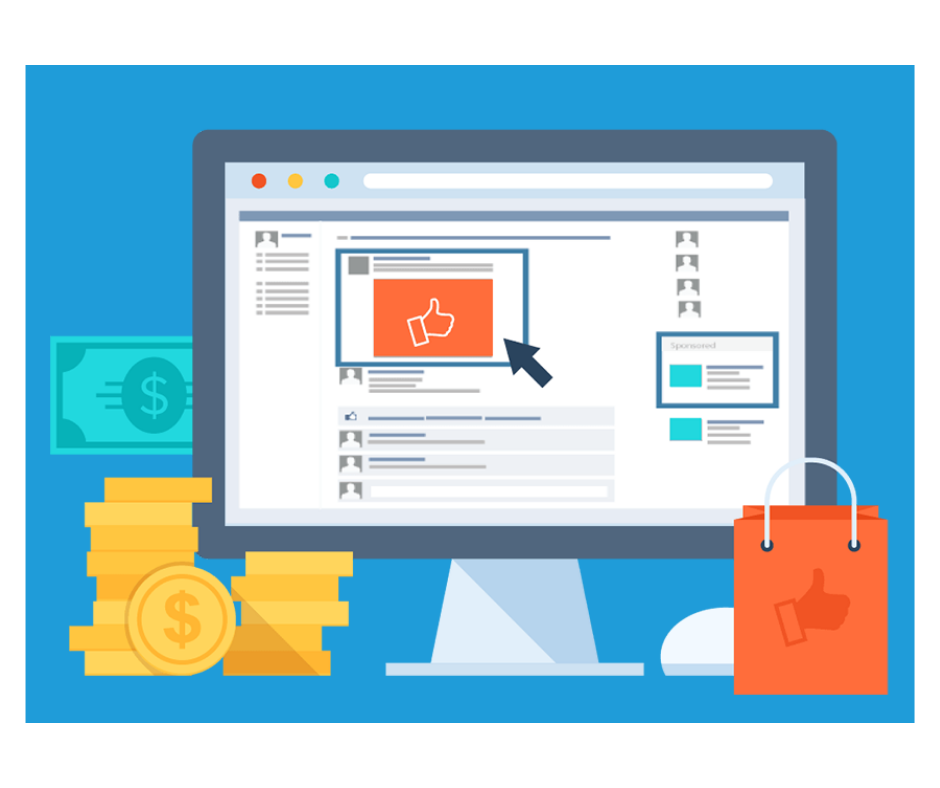





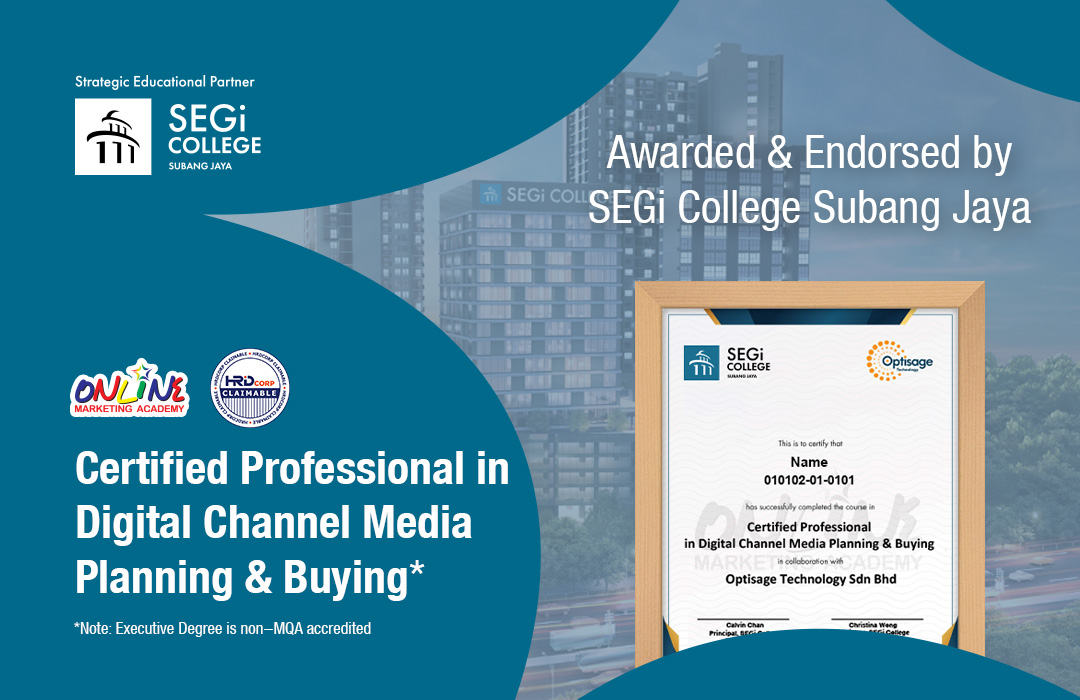
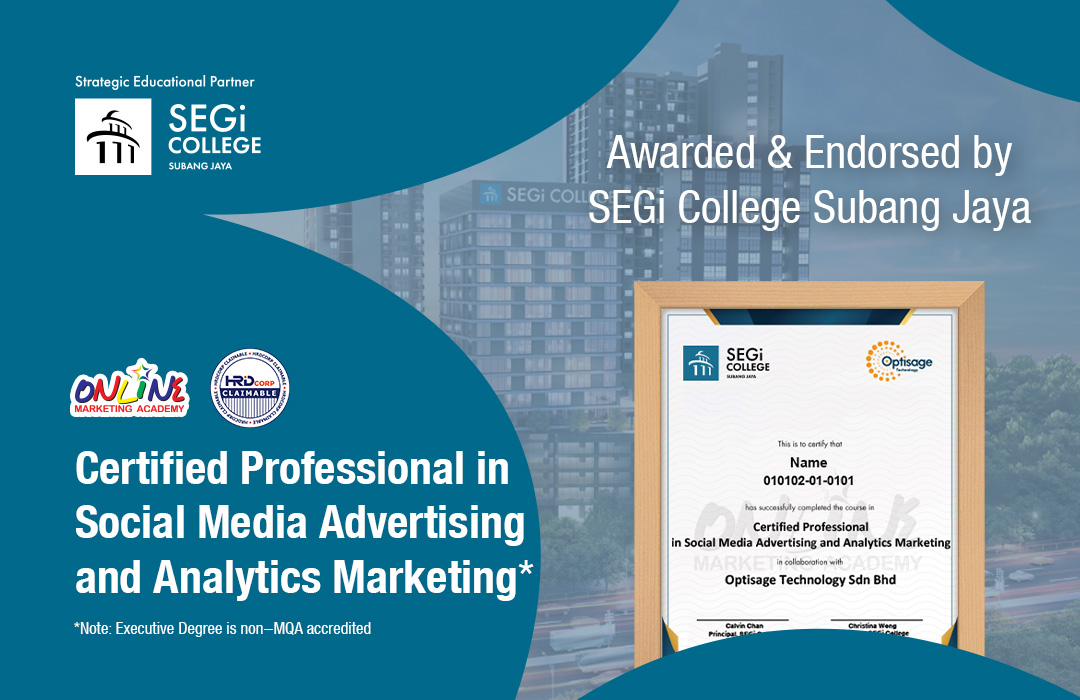
 Whatsapp Us +6011 1144 5462
Whatsapp Us +6011 1144 5462



