Get Familiar With The New Facebook “Write Something” Box
01 January 2017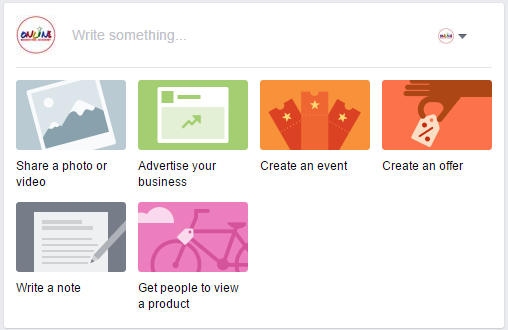
Have you noticed changes to your Facebook page layout?
Wondering how to use the new features?
In this article, you’ll get familiar with the New “Write Something” Box
Facebook pages is a redesigned Write Something box, which is geared towards helping you connect with your customers and get the results you want.
Some options will vary based on your page and its features. For example, page owners without a Shop section won’t have the option to get people to view a product.
Typically, you’ll see something like this:

Each option allows you to choose the related posting option or goal, such as Share a Photo or Video.

Include product links from your Facebook shop.
If you simply want to get your original posting options box back, click in the Write Something box itself (above the default posting options).

You can still access the original Facebook posting options.
Depending on your page category, verification status, whether you sell products on your Facebook page, and so on, you’ll have some or all of the features using the icons shown above. From left to right, these icons let you:
- Post photos or video, which would appear in your timeline Photo and Video boxes.
- Add what you’re doing or how you’re feeling.
- Check into a particular location or event.
- Select your preferred audiences for this post.
- Tag products from your shop in your post.
When you’re finished with your post, you’ll be able to (as usual) select your advertising options (Boost Post) and publish, schedule, or backdate your post using the Publish button or drop-down arrow to the right of it.
In Conclusion
Facebook has slowly been making changes to pages over the past couple of weeks. Some of these features may not be available to you yet, and some may continue to change before they’ll be fully released to everyone. In the meantime, keep an eye on your pages for any new updates.







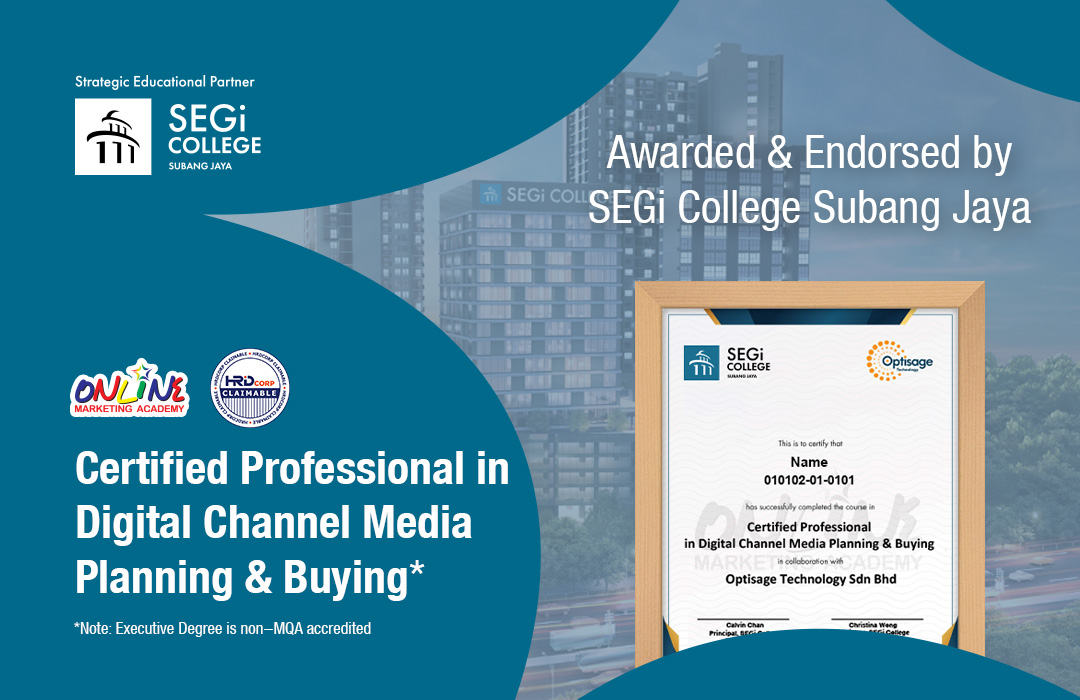
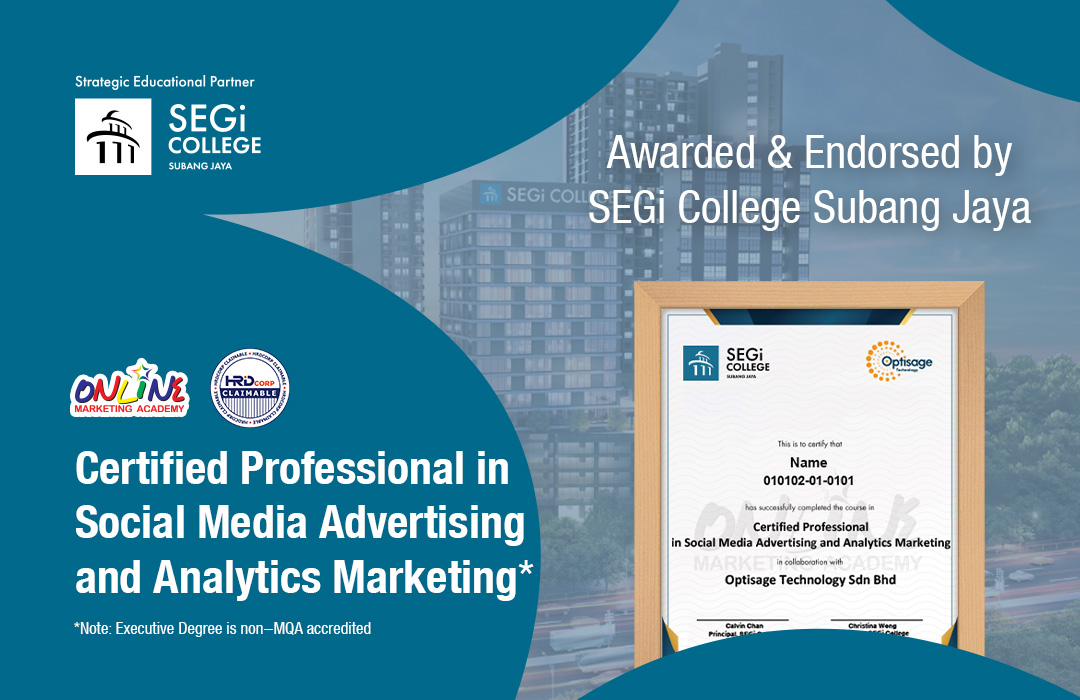
 Whatsapp Us +6011 1144 5462
Whatsapp Us +6011 1144 5462



