CPC vs CPM: Which Should You Use For Facebook Ads?
02 October 2018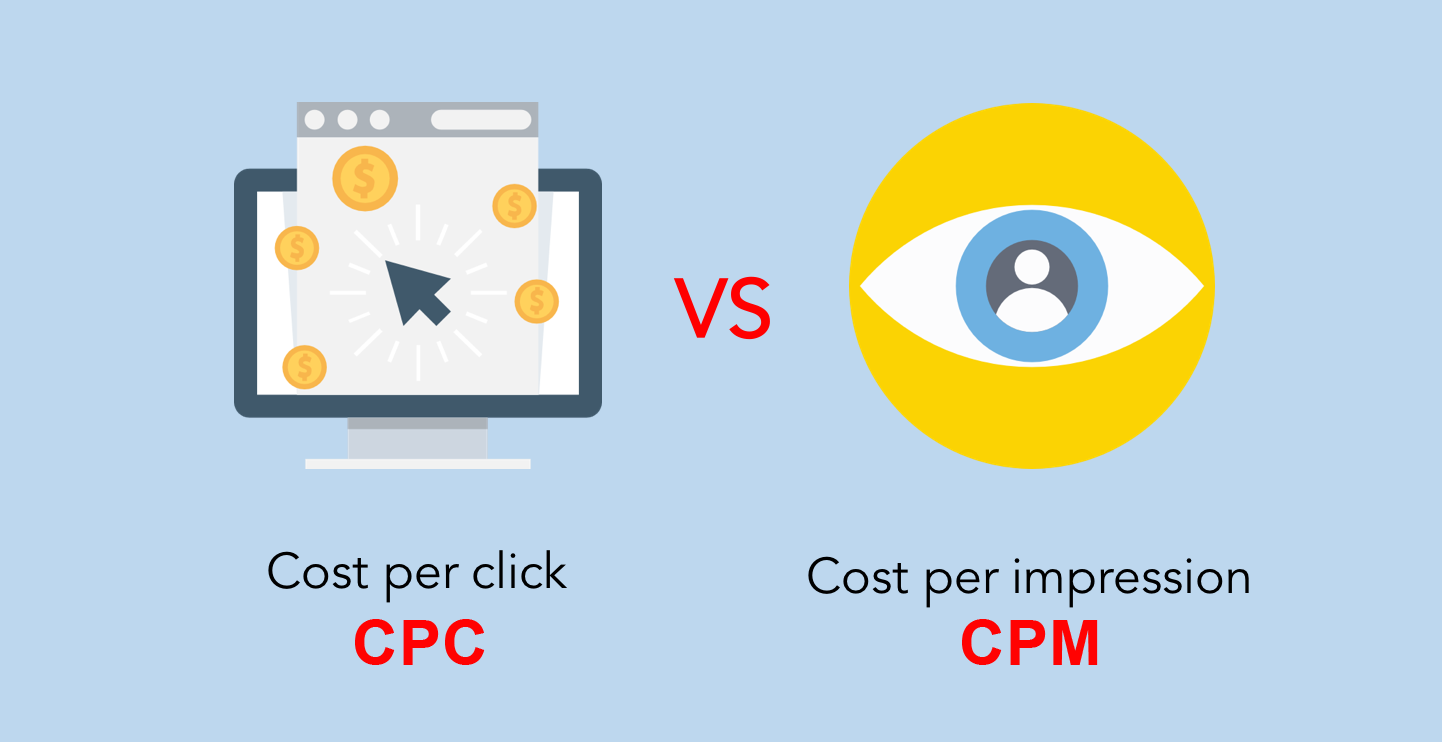
One of the most confusion aspects of setting up an effective Facebook Ads advertising campaign is using the correct bidding strategy. When selecting a bid strategy, one of the decisions you need to make is “When You Get Charged”. You are given 2 options – CPC or CPM.
It is important to understand the difference between CPM & CPC delivery strategies. CPM stands for “Cost Per Mille” (Mille in this case means “thousand”). With this option selected, you are charged for every 1,000 “impressions”. An impression is counted each time a user sees your ad – but it does not necessarily mean they interacted with it in any way. So once 1000 people see your ad you get charged whether or not anybody actually clicked it. “CPC” simply stands for “Cost Per Click”. With this option selected, you are only charged when somebody actually clicks on your Ad, and is taken to whatever destination page or URL you entered.
Heres the summary formula :
CPM Total Potential Clicks = [(Budget / CPM)*1000]*CTR
CPC Total Potential Clicks = Budget / CPC
As a smart advertiser, you want to maximize the number of ad clicks you can get for your ad spend. Using the following steps and simple formula, you’ll be able to determine the bid strategy that will enable the maximum number of potential clicks for any given bid price.
I recommend starting with the campaign set to CPM pricing, and set the bid price to “automatic”. The automatic bid setting lets Facebook’s algorithm determine the optimal bid price you should pay for maximum results. As the ad runs, the bid price will fluctuate as it fully optimizes. Let the ad run for 24-72 hours until the price remains relatively flat.
Using the CPM dollar amount and the budget number, we will calculate the total potential impressions you can afford for this campaign with CPM pricing.
To do this – Take your budget and divide by the CPM , then multiply by 1,000. Using an $500 as example budget, if our CPM is $1.50 we could afford ~333,333 impressions [($500/$1.50)*1000]
Next, multiply the number of potential impressions by your actual CTR (For those who don’t know, the CTR represents your Click Thru Rate, which is simply the percentage of actual ad clicks divided by the total number of actual ad impressions.) This calculation represents the approximate number of clicks you can afford for your $500 budget on a CPM model. For this example, the CTR is 13.95%, we could afford ~46,500 clicks (333,333 impressions * 13.95%).
Not too bad. But we still want to see if we could do better with the CPC pricing.
Now, take your budget number, & divide by the campaign’s optimized CPC price. That will be the approximate number of clicks you could afford within your budget on a CPC model, assuming all other factors remain the same. In this example, CPC is 0.05 that would be ~10,000 ($500 budget / $0.05 cost per click)
Now we can compare our two potential click totals to see which is the better option.
The rule is easy, the CPC number of clicks is greater than the CPM number of clicks, you should consider switching the campaign to CPC. If not, keep it CPM.
In our example, our $500 budget could buy us ~
– 46,500 clicks using CPM, and
– 10,000 with the CPC.
In this case it’s a no-brainer, we should keep the CPM pricing.
Keep in mind, if you are running CPM campaigns, you must monitor your ads closely for two reasons:
– You could burn through your budget on low performing ads
– Your ad performance will decrease over time, in turn pushing your effective campaign CPM up over time
Here’s the shortened formula once again :
CPM Clicks = (Budget / CPM)*CTR
CPC Clicks = Budget / CPC
If CPC Clicks > CPM Clicks switch the campaign to CPC
Hope that helps some of you out.







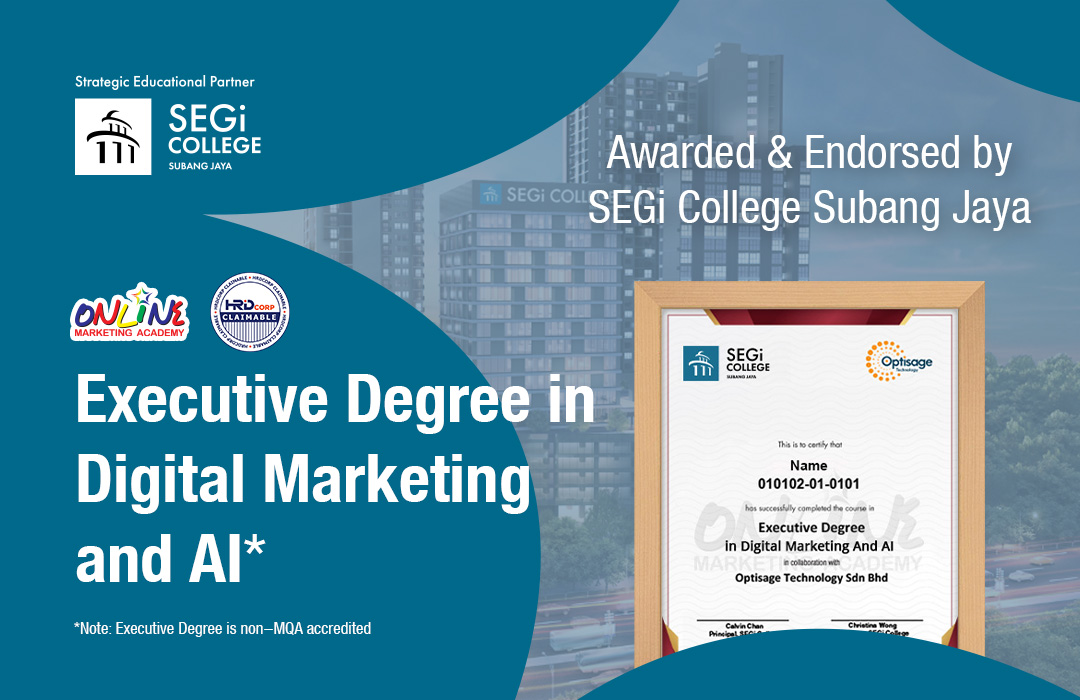
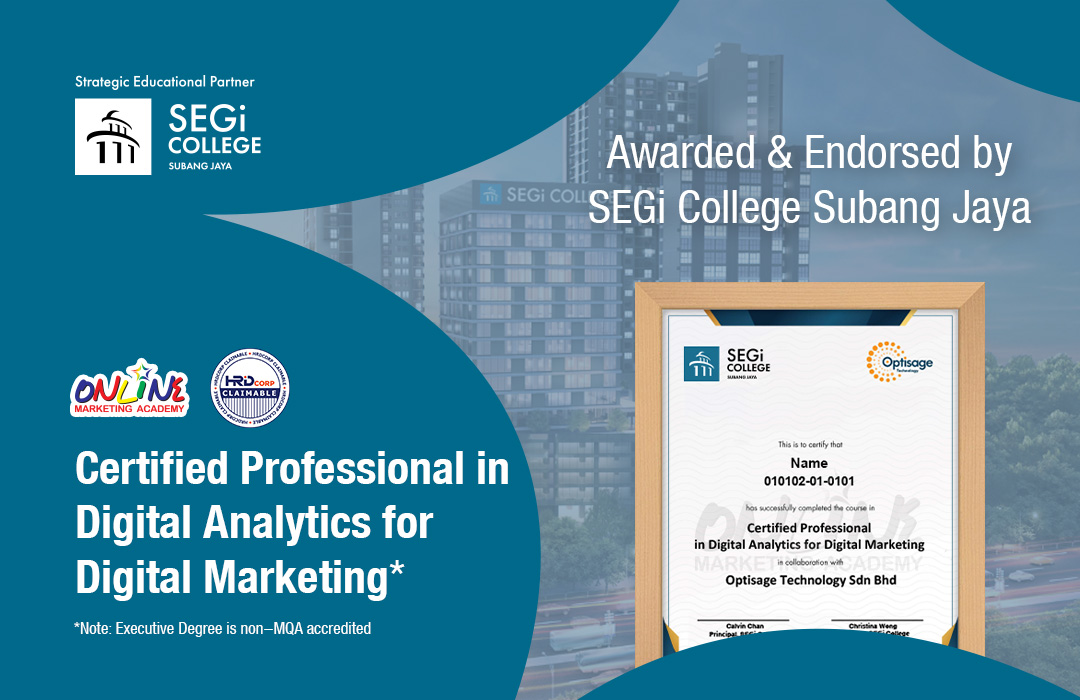
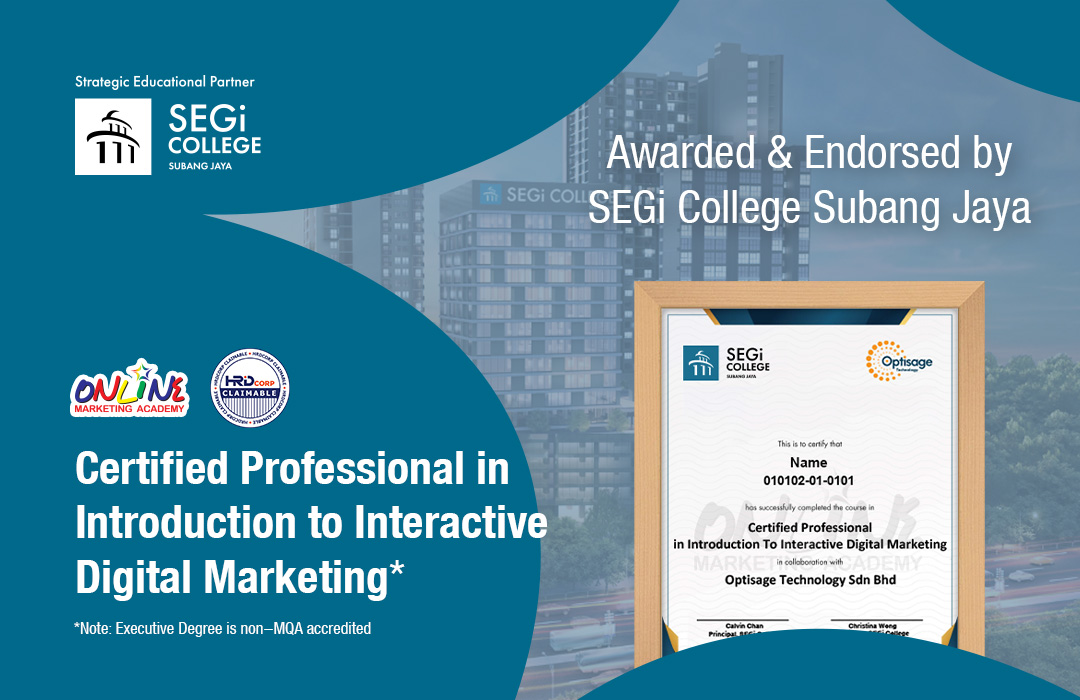
 Whatsapp Us +6011 1144 5462
Whatsapp Us +6011 1144 5462



