Mozilla: dark mode is no passing fad, and Firefox is doing it differently to Chrome
30 October 2019
Dark mode is much more than just a passing fad, according to Mozilla, but dark designs always need to be accessible and put the user first.
Firefox was one of the first major browsers to offer a dedicated dark mode, but Mozilla explained to TechRadar that although it was an early adopter, it took a considered approach.
“First we wanted to make sure that users have control over the appearance of their browser,” a Mozilla spokesperson told us. “Once someone chooses to use a dark theme we also had to make sure that the Firefox interface works well and is accessible in both light and dark mode.
“Finally we wanted to adapt to a user’s environment by matching the theme of the operating system.”
Not dark for darkness’s sake
While some users prefer dark mode because it looks better, the Firefox team have found that many users choose it for more practical reasons.
“Dark mode themes have been rising in popularity for a few years,” the spokesperson told us. “Part of the reason for this is that people are staring at their screens for longer; often in dimly lit or dark environments.
“Dark mode can potentially help with eye strain in those situations. Dark mode has also been linked to longer battery life.”
However, Mozilla isn’t committed to simply making your online experience as dark as possible. Whereas Chrome will soon enable users to ‘force’ dark mode on websites that don’t officially support it (with mixed results), sites will only appear dark in Firefox if their developers intended it.
“While we don’t force dark mode on websites, we do respect the system dark mode preference and a website’s use of the prefers-color-scheme* setting,” Mozilla’s spokesperson explained.
“If someone has dark mode enabled and a website supports it we will use dark mode for that site (eg Twitter will be dark if you have dark mode enabled).”
How to enable dark mode for Firefox
To activate dark mode for Firefox on Windows, macOS or Linux, open the main menu, click ‘Customize’ and choose your preferred option from the ‘Themes’ drop-down menu at the bottom of the page. You can also download additional themes here.
If you’re using Firefox for iOS, open the menu and tap ‘Night mode’ to switch to the darker color scheme.
Firefox for Android doesn’t offer a dark mode yet, but that will change very soon. Firefox Preview, which is currently available for testing, is due to replace the existing app within the next few months. It will match your device’s theme by default, but can also be set to light or dark manually. To access the options, simply open the menu, tap ‘Theme’ and take your pick from the three options.
If you’d prefer to stick with the existing Firefox for Android app for the time being, you can visit addons.mozilla.org and choose a third-party theme.
Source: TechRadar
Firefox was one of the first major browsers to offer a dedicated dark mode, but Mozilla explained to TechRadar that although it was an early adopter, it took a considered approach.
“First we wanted to make sure that users have control over the appearance of their browser,” a Mozilla spokesperson told us. “Once someone chooses to use a dark theme we also had to make sure that the Firefox interface works well and is accessible in both light and dark mode.
“Finally we wanted to adapt to a user’s environment by matching the theme of the operating system.”
Not dark for darkness’s sake
While some users prefer dark mode because it looks better, the Firefox team have found that many users choose it for more practical reasons.
“Dark mode themes have been rising in popularity for a few years,” the spokesperson told us. “Part of the reason for this is that people are staring at their screens for longer; often in dimly lit or dark environments.
“Dark mode can potentially help with eye strain in those situations. Dark mode has also been linked to longer battery life.”
However, Mozilla isn’t committed to simply making your online experience as dark as possible. Whereas Chrome will soon enable users to ‘force’ dark mode on websites that don’t officially support it (with mixed results), sites will only appear dark in Firefox if their developers intended it.
“While we don’t force dark mode on websites, we do respect the system dark mode preference and a website’s use of the prefers-color-scheme* setting,” Mozilla’s spokesperson explained.
“If someone has dark mode enabled and a website supports it we will use dark mode for that site (eg Twitter will be dark if you have dark mode enabled).”
How to enable dark mode for Firefox
To activate dark mode for Firefox on Windows, macOS or Linux, open the main menu, click ‘Customize’ and choose your preferred option from the ‘Themes’ drop-down menu at the bottom of the page. You can also download additional themes here.
If you’re using Firefox for iOS, open the menu and tap ‘Night mode’ to switch to the darker color scheme.
Firefox for Android doesn’t offer a dark mode yet, but that will change very soon. Firefox Preview, which is currently available for testing, is due to replace the existing app within the next few months. It will match your device’s theme by default, but can also be set to light or dark manually. To access the options, simply open the menu, tap ‘Theme’ and take your pick from the three options.
If you’d prefer to stick with the existing Firefox for Android app for the time being, you can visit addons.mozilla.org and choose a third-party theme.
Source: TechRadar







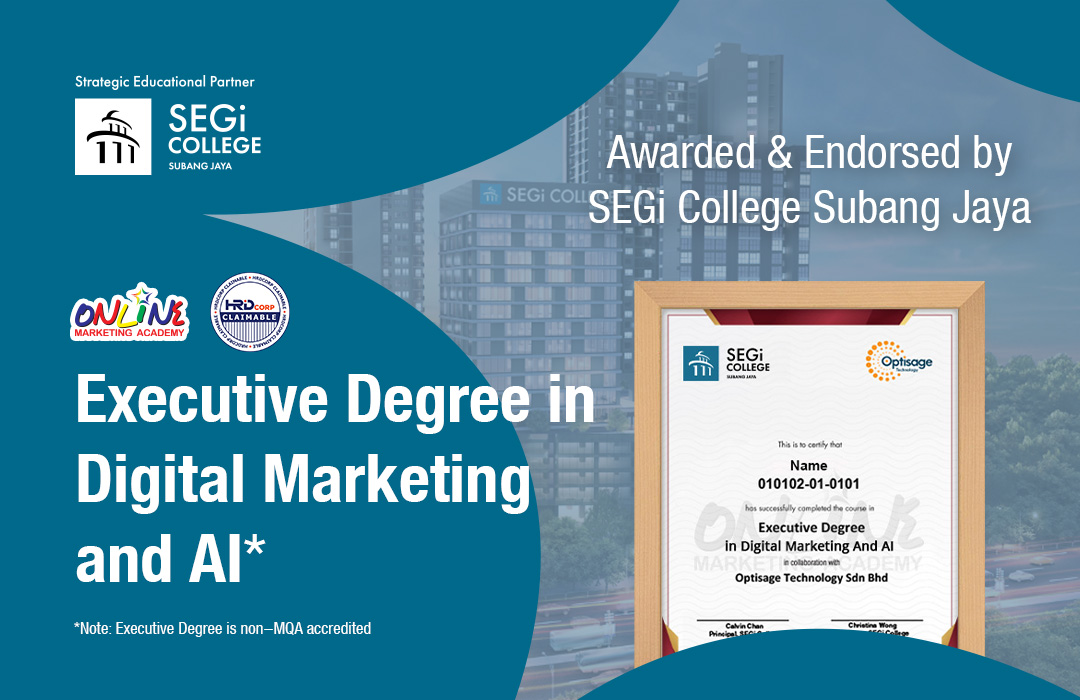
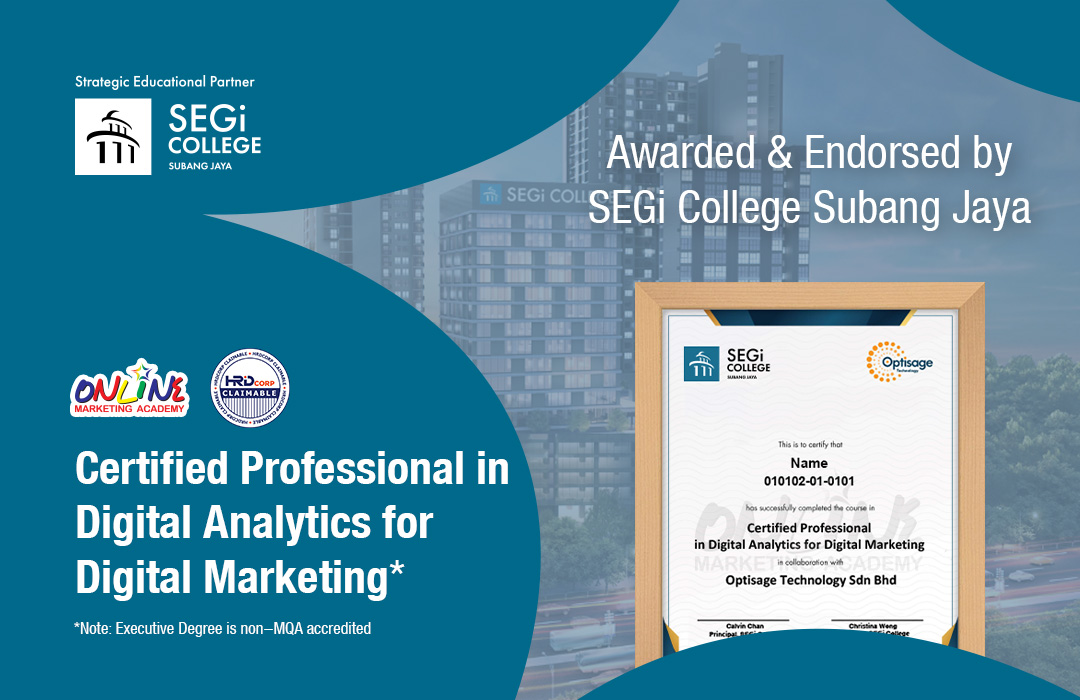
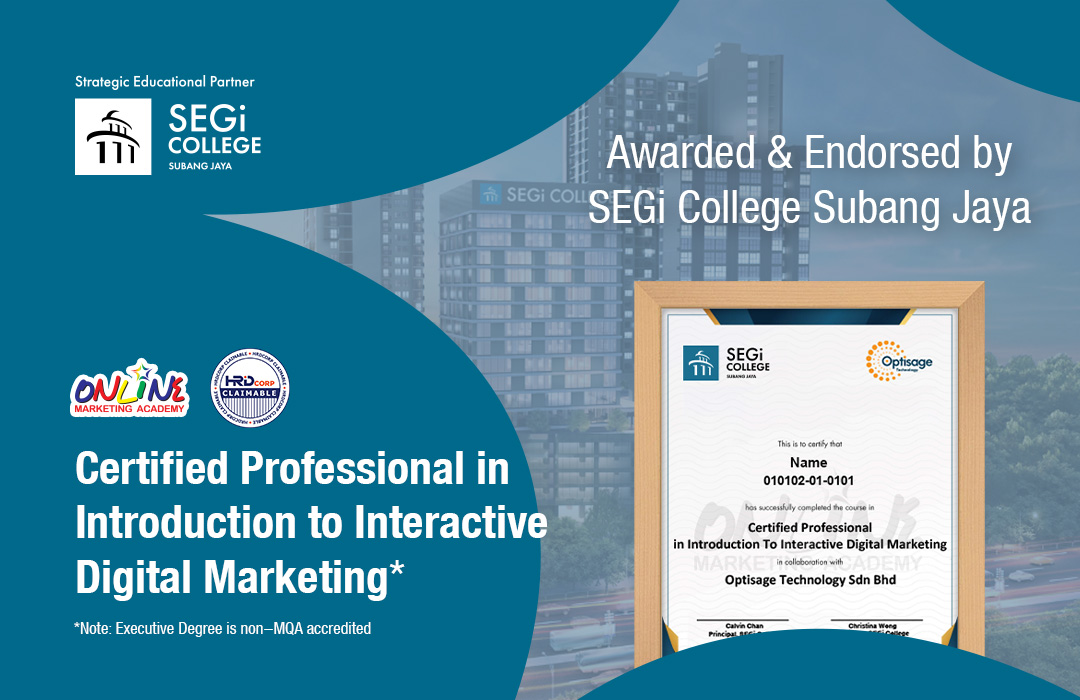
 Whatsapp Us +6011 1144 5462
Whatsapp Us +6011 1144 5462



