What is Facebook Protect & must I turn it on?
10 January 2023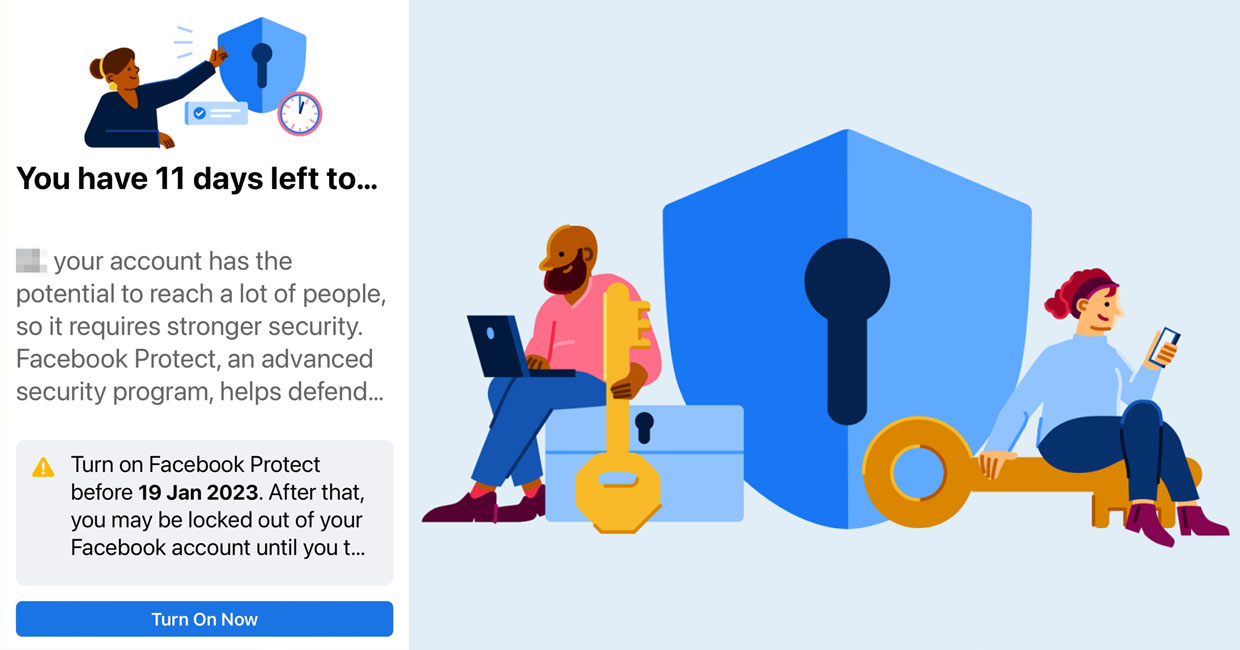
Facebook Protect is an initiative rolled out by Facebook since December 2021 to high profile accounts which are more likely to be targetted by hackers such as journalists or government officials. However, as of 4 May 2022, Facebook has been slowly rolling out Facebook Protect to worldwide users.
If you have received such a notification in your Facebook app or browser, there is no need to panic. Some people might think that it's a scam, but it's a real notice sent out by Facebook. In this case, you have no choice but to go ahead with Facebook's recommended course of action of risk getting locked out of your account.
How does Facebook Protect offer better security? First of all, two-factor authentication is employed for better login in protection plus other security enhancement. If you haven't already heard, two-factor authentication is a must in todays connected devices, so it's a good idea to turn it on for your other online accounts as well.
Here's a step-by-step guide on how to turn on Facebook Protect:
1. Open the Facebook app on your mobile device and log in to your account.
2. Tap the three horizontal lines in the bottom right corner of the screen to open the menu.
3. Scroll down and tap "Settings & Privacy."
4. Tap "Settings."
5. Scroll down and tap "Security and Login."
6. Under the "Security" section, tap "Use App Lock."
7. Enter your password when prompted to confirm.
8. Facebook Protect will now be enabled, and you will be prompted to set up two-factor authentication.
9. Tap "Enable."
10. Choose the method you want to use for two-factor authentication (e.g. text message, authenticator app)
11. Follow the on-screen instructions to set up your chosen method of authentication.
12. Once you have set up two-factor authentication, you can access your account using a one-time passcode, in addition to your password, whenever you log in to Facebook.
With these simple steps you can easily turn on Facebook Protect to enhance the security of your account.
Please note that the steps may vary in your case or depending on your device.







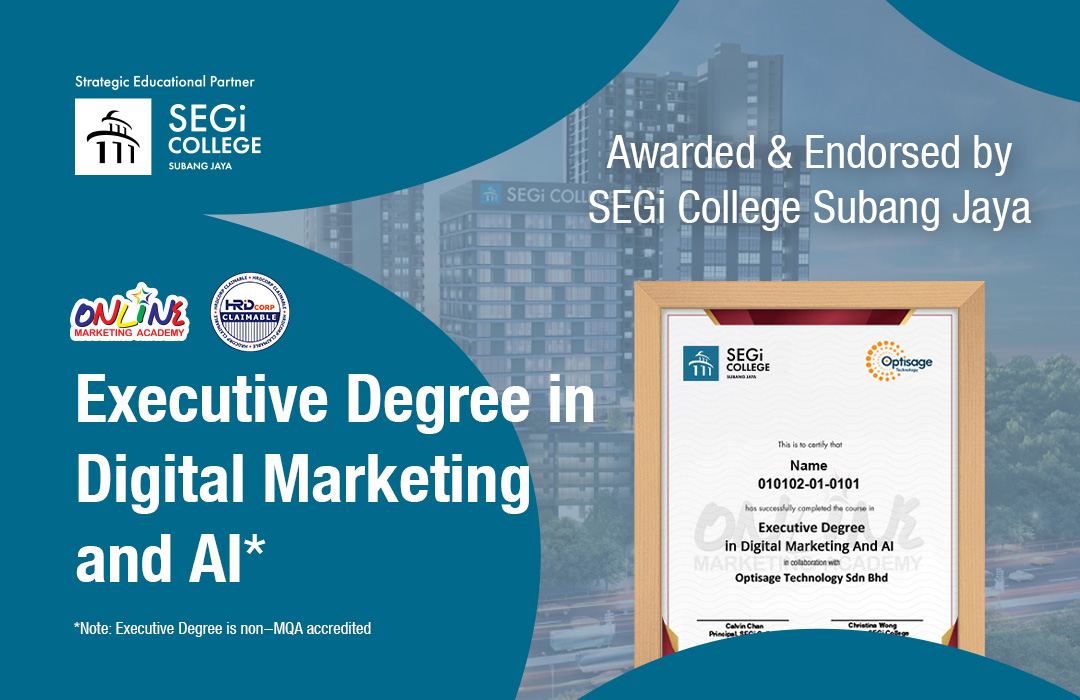
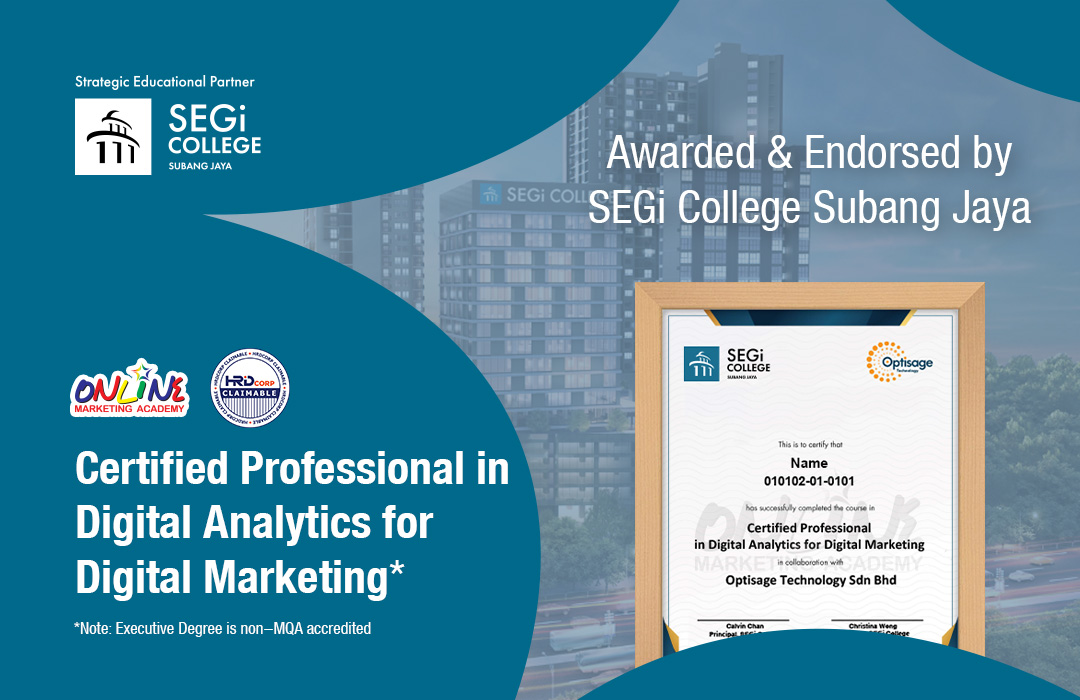
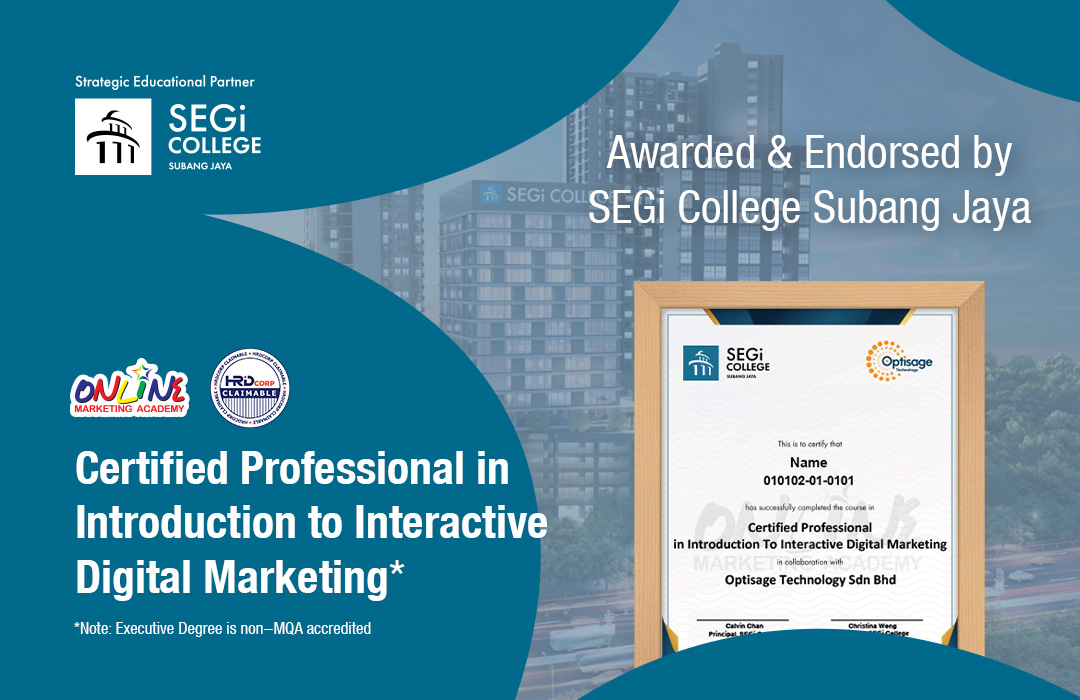
 Whatsapp Us +6011 1144 5462
Whatsapp Us +6011 1144 5462



