How can remote employees ensure they work effectively?
02 April 2020
In 2019, 50% of employees globally worked away from their office for at least two and a half days a week, and in the UK 70% of employees think flexible working makes a job more attractive. Whilst businesses have been making good headway towards flexible working, recent events may have meant that some businesses have had to pivot quickly to flexible working sooner than they would have planned for.
In order for a more disparate workforce to work effectively, individuals must have the knowledge and skills to make the most of working outside of the traditional office environment, as well as the technology and tools in place to support them. There are four key areas for both remote workers and employers to consider:
Don’t be afraid to ‘over comminicate’
When you aren’t in the office, there’s a risk of forgetting to keep team mates or managers in the loop. Rather than taking an ‘out of sight, out of mind’ mentality, checking-in regularly and asking questions if anything is unclear is crucial. You could share to-do lists at the start of the day or have a mid-day team call to catch up on how the day is going, and work on a basis that it’s better to over communicate than forget to share what you are doing.
Making good use of an instant messaging system is a good way to share a quick message, or better still, jump on a video call. As social creatures it’s important for us to see the expressions and emotions of those that we communicate with, and whether it’s reaching a decision or sharing a joke, doing either whilst seeing the reaction of a colleague will provide a big boost to a remote worker’s morale and mood.
Maintain working relationships
Regular communication is also a way to ensure the efforts of remote workers are acknowledged and rewarded when they aren’t physically in the office. Motivation and productivity levels can slip if team members are not encouraged and thanked for their efforts.
It can also be harder to maintain close working relationships with co-workers from a remote location, so encourage employees to carve out time to let each other know they are available to help them if needed. Simply asking how a colleague’s day is going, or video-calling for a ‘digital coffee’ or informal meeting can massively help maintain connections between colleagues. And if the lack of face-to-face interaction feels like a barrier to relationship building, again our friend video calling can be a great way to catch up for an easy and informal chat.
Know your tech
Ideally, you’d make sure that all employees are familiar with their tech as soon as flexible working patterns are put in place. If employees haven’t been able to become familiar in time, it may be worth introducing them to ‘power users’ in the company – friendly and approachable colleagues that have been allocated as technology champions. These power users can answer any questions that they may be too shy to ask the IT department about, or show them nifty features that could be a huge productivity booster.
It’s also worth checking that remote workers have everything they need to be as productive and comfortable as possible, such as having ergonomic peripherals. For example, a vertical mouse or keyboard with wrist padding can make computer users more comfortable, and ensure everyone is able to maintain the levels of productivity they would achieve from the office. This will differ from person to person – there isn’t a ‘one size fits all’ set up, so take the time to understand what each employee needs.
Make video calls effective
Video calling and conference calls are an important part of remote working, as they allow individuals to communicate in a way which most closely mimics face-to-face communication and supports collaborative working. As a result, everyone involved must know how to dial in, enable their camera and audio, frame themselves well with the camera at eye level and tidy surroundings, and put speakers on mute when not speaking. Otherwise, there is a risk of delayed meetings, confusion around participants and individuals talking over one another.
To keep the meeting prompt and productive, it’s also important to ensure everyone has strong, stable internet connection to avoid streaming delays. It’s also good practice to circulate an agenda ahead of time and stick to it, and designate someone to chair the meeting to give the call structure, and minimise participants talking over each other. Finally, ensure participants give themselves extra time to make sure they have done all of the above before the meeting is due to begin. Delays to a call commencing can be frustrating for others and embarrassing for the culprit.
Remote and flexible working options have the potential to be productive and effective for employees, and in the current situation have provided a lifeline to many service businesses in facilitating a continuity of their services. However, the above steps must be considered in order for this way of working to be effective. Ensuring that employees understand how to use and maximise the technology needed to collaborate, and keeping up communication when not working face-to-face are both important – otherwise, productivity and motivation may suffer.
Source: TechRadar
In order for a more disparate workforce to work effectively, individuals must have the knowledge and skills to make the most of working outside of the traditional office environment, as well as the technology and tools in place to support them. There are four key areas for both remote workers and employers to consider:
Don’t be afraid to ‘over comminicate’
When you aren’t in the office, there’s a risk of forgetting to keep team mates or managers in the loop. Rather than taking an ‘out of sight, out of mind’ mentality, checking-in regularly and asking questions if anything is unclear is crucial. You could share to-do lists at the start of the day or have a mid-day team call to catch up on how the day is going, and work on a basis that it’s better to over communicate than forget to share what you are doing.
Making good use of an instant messaging system is a good way to share a quick message, or better still, jump on a video call. As social creatures it’s important for us to see the expressions and emotions of those that we communicate with, and whether it’s reaching a decision or sharing a joke, doing either whilst seeing the reaction of a colleague will provide a big boost to a remote worker’s morale and mood.
Maintain working relationships
Regular communication is also a way to ensure the efforts of remote workers are acknowledged and rewarded when they aren’t physically in the office. Motivation and productivity levels can slip if team members are not encouraged and thanked for their efforts.
It can also be harder to maintain close working relationships with co-workers from a remote location, so encourage employees to carve out time to let each other know they are available to help them if needed. Simply asking how a colleague’s day is going, or video-calling for a ‘digital coffee’ or informal meeting can massively help maintain connections between colleagues. And if the lack of face-to-face interaction feels like a barrier to relationship building, again our friend video calling can be a great way to catch up for an easy and informal chat.
Know your tech
Ideally, you’d make sure that all employees are familiar with their tech as soon as flexible working patterns are put in place. If employees haven’t been able to become familiar in time, it may be worth introducing them to ‘power users’ in the company – friendly and approachable colleagues that have been allocated as technology champions. These power users can answer any questions that they may be too shy to ask the IT department about, or show them nifty features that could be a huge productivity booster.
It’s also worth checking that remote workers have everything they need to be as productive and comfortable as possible, such as having ergonomic peripherals. For example, a vertical mouse or keyboard with wrist padding can make computer users more comfortable, and ensure everyone is able to maintain the levels of productivity they would achieve from the office. This will differ from person to person – there isn’t a ‘one size fits all’ set up, so take the time to understand what each employee needs.
Make video calls effective
Video calling and conference calls are an important part of remote working, as they allow individuals to communicate in a way which most closely mimics face-to-face communication and supports collaborative working. As a result, everyone involved must know how to dial in, enable their camera and audio, frame themselves well with the camera at eye level and tidy surroundings, and put speakers on mute when not speaking. Otherwise, there is a risk of delayed meetings, confusion around participants and individuals talking over one another.
To keep the meeting prompt and productive, it’s also important to ensure everyone has strong, stable internet connection to avoid streaming delays. It’s also good practice to circulate an agenda ahead of time and stick to it, and designate someone to chair the meeting to give the call structure, and minimise participants talking over each other. Finally, ensure participants give themselves extra time to make sure they have done all of the above before the meeting is due to begin. Delays to a call commencing can be frustrating for others and embarrassing for the culprit.
Remote and flexible working options have the potential to be productive and effective for employees, and in the current situation have provided a lifeline to many service businesses in facilitating a continuity of their services. However, the above steps must be considered in order for this way of working to be effective. Ensuring that employees understand how to use and maximise the technology needed to collaborate, and keeping up communication when not working face-to-face are both important – otherwise, productivity and motivation may suffer.
Source: TechRadar








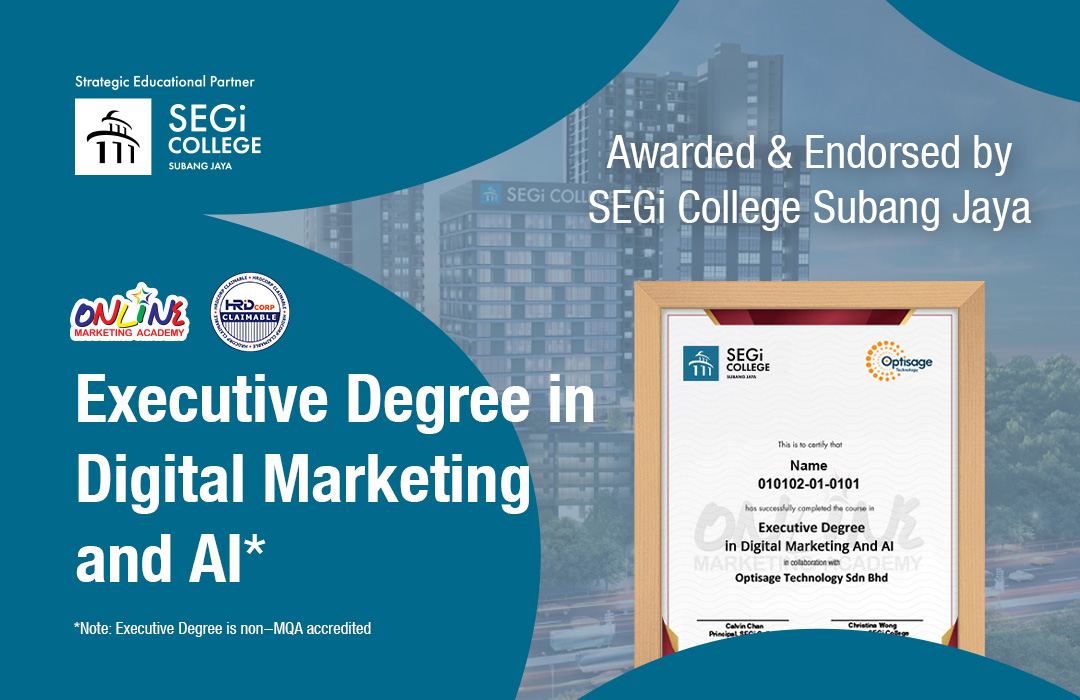
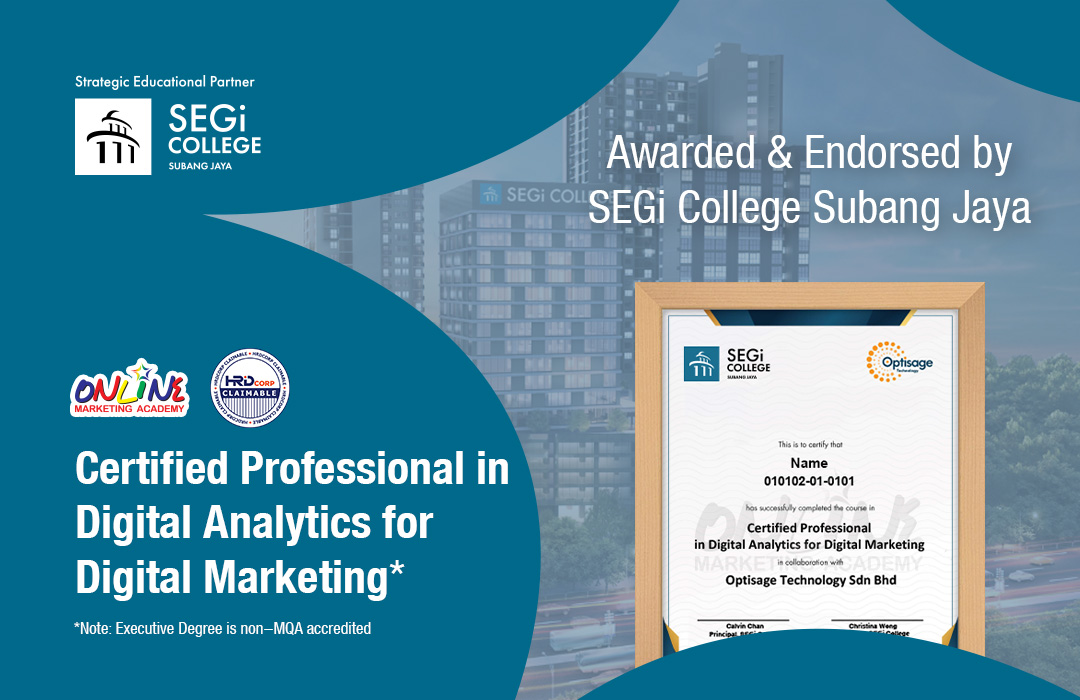
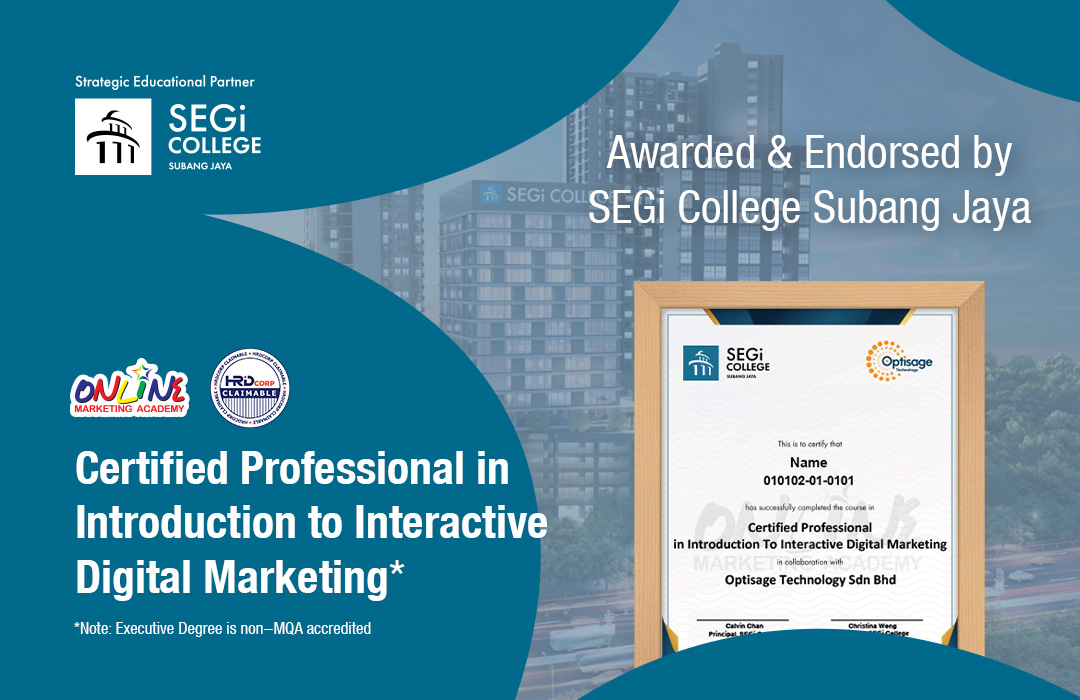
 Whatsapp Us +6011 1144 5462
Whatsapp Us +6011 1144 5462



