An easy guide to get the most out of your Facebook Ads
28 October 2017
If you’re new to the world of Facebook ads, the numerous options can seem overwhelming. More options is a strength of the platform, because it means better targeting, which means your ad campaign will be productive and cost-efficient.
The Facebook Ads Manager is easy to use once you know what kind of campaign you want to run, but we acknowledge that it’s a lot to learn all at once, and we’ll try to simplify it here.
When choosing your ad targeting, be as specific as possible. You’ll probably start by narrowing the audience with basic demographics like gender, age, and location, but that is still incredibly broad and might include many people with zero interest in what your business has to offer. In order to capture the biggest relevant audience possible, start thinking about things like life events and interests. For example, a bed and breakfast near a national park might want to target someone who has an anniversary in the next thirty days and who enjoys hiking and the outdoors.
There are three types of audiences on Facebook: Core, Custom and Lookalike. Knowing how to set your ad targeting for each of these audience types will help you reach your ideal customer prospects.
A Core Audience draws from the entire Facebook network. You can target people by their location; by demographics (like age, gender, education, relationship status and employment); by interests (like food tastes and movie and music preferences); and by various behaviors (like what devices they use or purchases they make). You can also target people who have existing connections with your company – for example, those who have engaged with your Facebook Page, app or event. And you can exclude people who already like your Page, which allows you to tailor your ad’s message for people who are not yet your fans.
A Custom Audience is one that you build using your own customer data, such as phone numbers or email addresses, which many Facebook users link to their profiles. By placing a Facebook Pixel on your site, you can add to your Custom Audience by tracking which Facebook users visit your website. A similar method of tracking can be done with your mobile app, if you have one, by inserting a segment of code that enables you see who is using it and how.
A Lookalike Audience is one that is made up of customers whose interests and demographics are similar to your existing customer base. Facebook’s algorithm can look at patterns and similarities between users to determine who would make an ideal new customer. This is done automatically as you import and build your other audiences.
However beneficial these three audience types are to your campaign, they aren’t set-and-forget. They must be update regularly with new or changing data to keep them effective. As long as you’re maintaining your audiences frequently, your advertising campaign will have no problem reaching exactly who you want, and you won’t waste resources targeting people who have no interest in your product or service.
Online Marketing Academy stay on top of the latest changes in Facebook’s advertising platform. Contact us today to see how we can help your business use its Facebook ad budget to maximum effect.







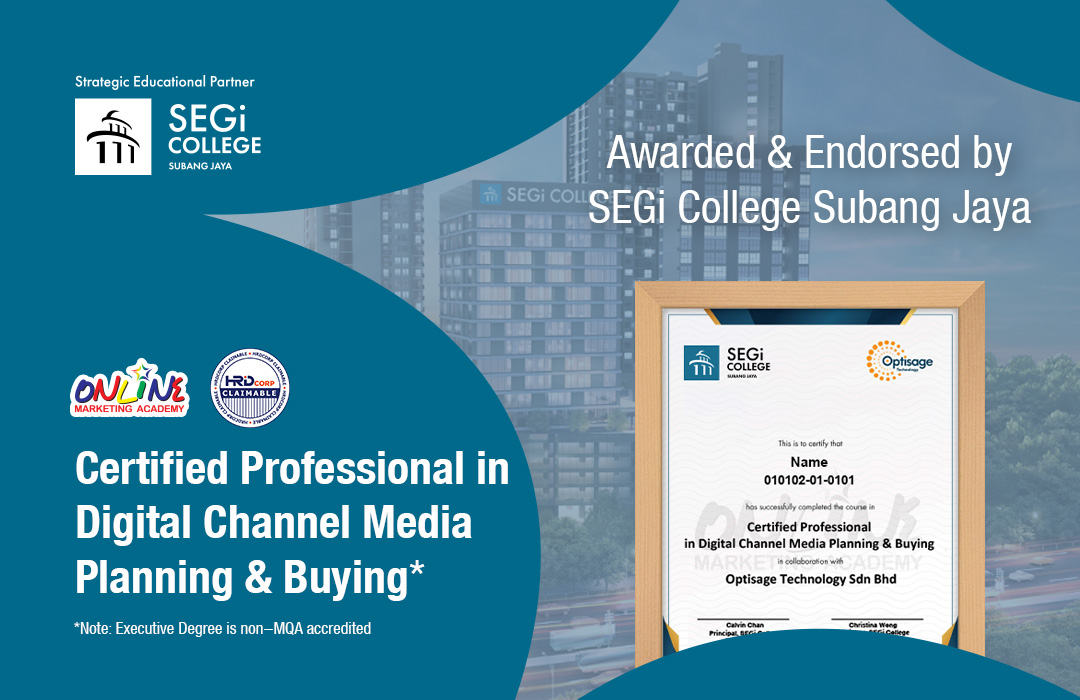
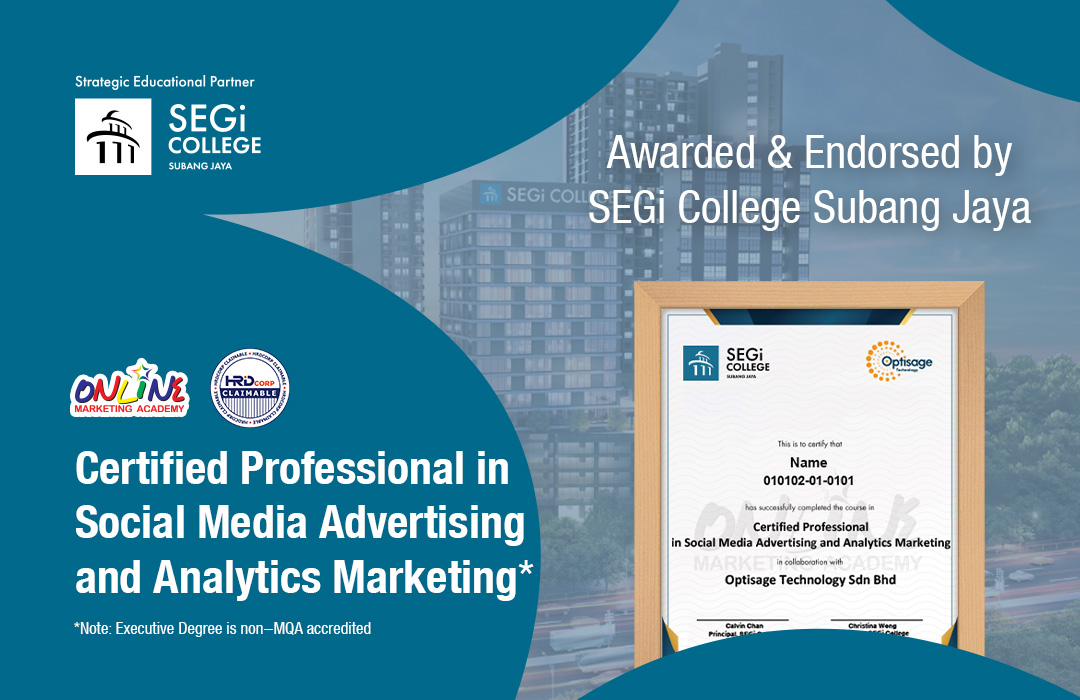
 Whatsapp Us +6011 1144 5462
Whatsapp Us +6011 1144 5462



